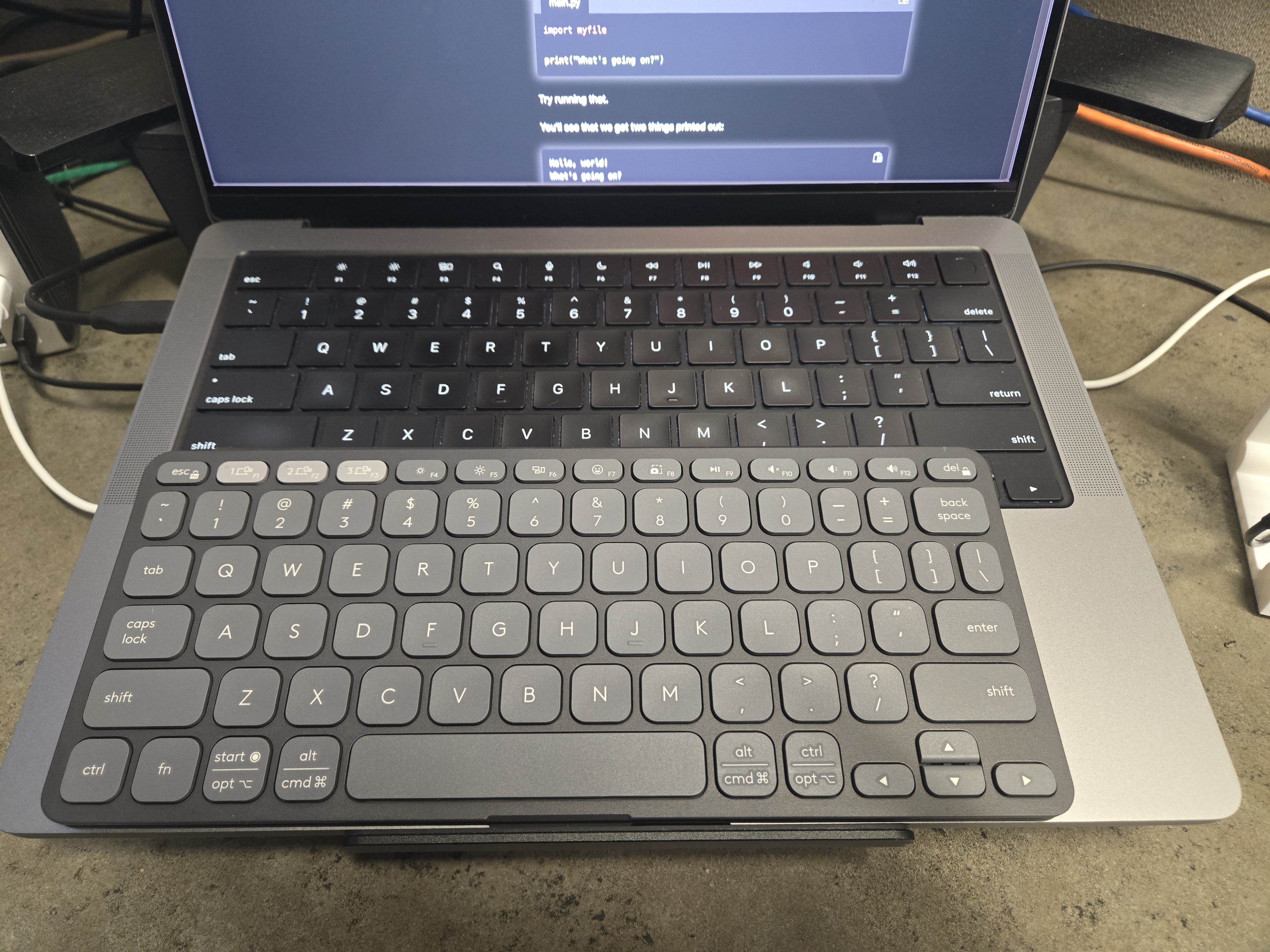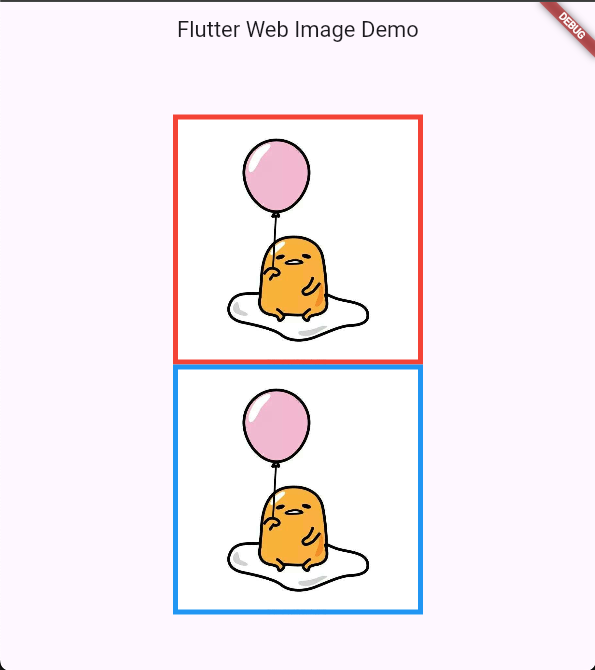Better Arguments for Python CLI Script
Python is an excellent language to create scripts that perform utility tasks, but to add flexibility to any script it needs to accept parameters.
Getting parameters is easy enough, using sys.argv as illustrated in the example below.
import sys
# Ensure there are at least 3 arguments, of course...