I'm not a big traveller, but recent circumstances had me moving around, and I had need to bring my tech with me. I don't often work with my laptop alone, I like to have an external display and usually have my laptop positioned to the side, which often needs me to have an external keyboard. My preference has been for mechanical keyboards, since I'm a bit old-school and enjoy the feel of mechanical keys (especially Red and Brown switches). But travelling around with even a small mechanical keyboard isn't convenient. So, I went on a quest to find a small capable keyboard to travel with, which lead me to Logitech's latest small form-factor keyboard, the "Keys to Go 2".
It's actually quite challenging to find a small keyboard that has all the features I'm looking for and often calls for compromise. Here are the criteria I'm looking for:
- Dedicated Function Key Row
- Light Weight
- Multiple Device Support
- Inverted T Cursor keys
- Backlighting
- Bluetooth
- Good Battery Life
Many small keyboards on the market have very small keys, or remove the dedicated function key row to save space. The Inverted T style cursor keys are also very hard to find, since that is often removed to maximize the available space. Backlighting is often absent, since having lit keys usually affects battery life. Luckily Bluetooth is common (no USB dongles please!).
Presentation
From the product shots it looks like any other small tenkeyless Logitech keyboard, such as the MX Mini or Pebble. The main feature, besides size, is the flap, that protects the keys when being transported. The flap becomes the base for the keyboard, giving it a little height. When you actually see the keyboard in action, you'll realize how physically small this keyboard is, all without sacrificing comfort. The keyboard is incredibly thin, at 105mm; if you discount the flap, the keyboard is even thinner. It is also incredibly light, weighing in at 222g.
My main laptop is a 13" MacBook Pro, and the Logitech is about 1" shorter in width, and the keys are slightly smaller than my MacBook keys. Logitech saved space by shrinking the Function key row and the symbol keys (like the plus. minus, tab, brackets). What I really like about this keyboard is the inverted T cursor keys, I despise cramped uniform cursor keys, and Logitech was not affraid to keep this configuration.
The thin form factor doesn't allow for much key travel, so it feels a bit shallow, and reminds me of Apple's old MacBook butterfly keyboard (the one everyone hated). Luckily it has a softer key press than that Apple keyboard. With something so small, there isn't much on the body of the keyboard. I was originally expecting the keyboard to turn on when the flap is flipped, but instead, there is a small on/off switch on the rear right side of the chassis. The only other physical feature is the battery door at the rear and an indicator LED at the top right, above the "del" key.
The key layout is standard, and I appreciate the Control+FN layout (which I prefer more than Apples FN+Control scheme). The first 3 FN keys on top switch between 3 different devices, which is great, when I want to switch between using my keyboard between my MacBook, Samsung Phone, and my Lenovo Legion Go. The ESC key also serves as a FN Lock key, so you can toggle between using the FN Keys as F1-F12 and Functions, like Brightness and Volume. The only thing that's not here is Backlighting, which is not really critical.



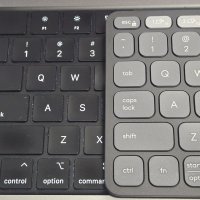
Overhead View
Rear Overhead View
MacBook Size Comparison
MacBook Size Comparison, Zoomed
Battery and Battery Life
Logitech claims 3 years of battery life, which is pretty awesome, but as with most claims, time will tell if this is true. What happens when the battery runs down though? The keyboard does NOT have a rechargeable battery. Instead, there is a small drawer locked by 2 T5 Torx screws. Inside the drawer is a pair of 2 CR2032 batteries. It's quite amazing that the entire keyboard runs off these 2 batteries, and for the amount of time they claim. The only complaint I have is the drawer is not easy to remove, first, 2 T5 Torx screws is an annoying decision, since most people don't have that type of driver lying around, a pair of standard philips screws would have been fine, or even better, no screws would have been preferrable.
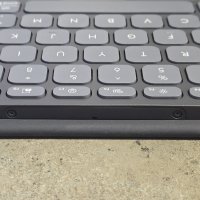

Battery Compartment
The battery compartment is in the back, slightly obscured by the keyboard cover. Notice the two T5 Torx screws securing the cover.
The Batteries
Once the drawer is open, you can see two CR-2032 button batteries.
Final Thoughts
I really like this keyboard; I appreciate the thoughtfulness of the layout and portability. The multi-device support is an excellent option to have a keyboard for my phone and gaming handheld. The feel of the keys could be a turn off for some, but that did not bother me much. The only real negative is the price; coming in at $80 USD, is quite steep, in comparison to other travel keyboards. You will need to decide if the small size and form factor is worth the cost. One final note, be careful when choosing this keyboard, it comes in two flavors, Apple and Universal, I opted for the Universal, since I will be using it with a Windows computer and Android device along side my MacBook.
Amazon Link: https://amzn.to/4dG1gSr
